| ・Home |
| Ninteodo |
|---|
| ・NES(Famicom) |
| ・SNES(Super Famicom) |
| ・GameBoy/Color |
| ・GameBoy Advance |
| ・NINTENDO64 |
| ・GameCube |
| ・Wii |
| ・Wii U |
| ・Nintendo DS |
| ・Nintendo 3DS |
| ・Nintendo Switch |
| Sony |
|---|
| ・PlayStation |
| ・PlayStation 2 |
| ・PlayStation 3 |
| ・PSP |
| ・PS Vita |
| Sega |
|---|
| ・Mega Drive(Genesis) |
| ・Game Gear |
| ・Sega Saturn |
| ・Dreamcast |
| Microsoft |
|---|
| ・Xbox |
| ・Xbox 360 |
| NEC |
|---|
| ・PC Engine(TurboGrafx-16) |
| ・PC-FX |
| Others |
|---|
| ・Multi-system Emulator |
| ・About |
 GameBoy/Color Overview
GameBoy/Color Overview
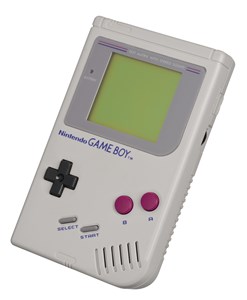
The GameBoy is a handheld video game console released by Nintendo in April 1989. Its abbreviated name is "GB". Despite the limitations of its monochrome screen, it was a big hit because of its ease of use and the fact that it could be played outside. The Pokemon series and the SaGa series are games that started on the GameBoy. The GameBoy Color is a handheld video game console released by Nintendo in October 1998. Its abbreviated name is "GBC. It was finally released eight years after Sega and NEC's color portable game consoles, the Game Gear and PC Engine GT, but it was a bigger hit than both consoles.
|
 GameBoy/Color Emulator Overview
GameBoy/Color Emulator OverviewIt has been more than 10 years since its initial development and is nearly perfect in every emulator. It also works well on integrated graphicss due to the low performance of the game consoles.
The LCD size of the GB/GBC was as small as 2.5 inches, but on a PC it can be enlarged to display size for play.
In addition, the dots were noticeable on both machines, but the filter function smoothed out the outlines, allowing playback on a cleaner screen than on the actual machines.
In addition, if you specify GameBoy Color as the console to be emulated in the emulation settings, GameBoy software can be displayed in 4 to 10 colors.
 GameBoy/Color Emulator list
GameBoy/Color Emulator list
| Feature | BGB | Emulicious | Gearboy | hhugboy | mGBA | SkyEmu | VBA |
|---|---|---|---|---|---|---|---|
| Save State | x | x | x | x | x | x | x |
| Gamepad | x | x | x | x | x | x | x |
| Video Filter | x | x | x | x | x | x | x |
| Fast forward | x | x | x | x | x | x | x |
| Color Filter | x | x | x | x | x | x | x |
| Compatible models | GB/GBC | GB/GBC | GB/GBC | GB/GBC | GB/GBC | GB/GBC | GB/GBC |
| Netplay | x | ||||||
| Screenshot | x | x | x | x | |||
| Audio Recording | x | x | |||||
| Video Recording | x | x | |||||
| BIOS required | no | no | no | no | no | no | no |
| Platform |  |
 |
   |
 |
  |
   |
   |
| Recommended ranking | 7th place | 4th place | 3rd place | 6th place | 2nd place | 5th place | 1st place |
| BGB |  |
|
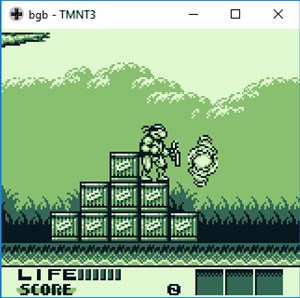
It allows for fairly detailed hardware level settings. In addition, the color filter allows you to change the GameBoy screen color to your liking. The menu is displayed by right-clicking in the screen.
|
||
| Emulicious |  |
|
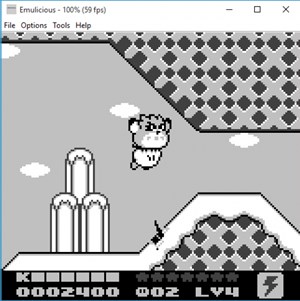
In addition to GameBoy/Color, Sega Master System, Game Gear, and MSX are also supported. Java is required to run this emulator, but if you have not yet installed it, you can download "Emulicious (with 64-bit Java for Windows)" to eliminate the need to install Java.
|
||
| Gearboy |  |
|

It has the ability to reproduce the GameBoy screen image well. The reproduction of the GameBoy's unique scrolling graphics, which leave afterimages when scrolling, is included only in this emulation, and the quality is excellent. (It can be toggled ON/OFF). It has all the necessary functions as well.
|
||
| hhugboy |  |
|
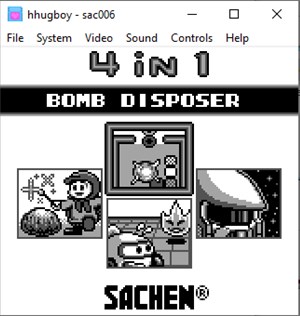
It has a full range of functions. It also has a rapid fire function.
|
||
| mGBA |  |
|

It has many useful functions. It also supports the GameBoy Advance. It has many useful functions such as state save/load, gamepad assignment for game speed adjustment, rewind function, rapid fire function, etc. You can also choose from dozens of presets for the GameBoy's color scheme. It also has a full range of media output functions and can save videos in animated GIF, H.264, H.265, VP8, and VP9. In addition, core information such as palette information, tile information, and memory information can be viewed.
|
||
| SkyEmu |  |
|
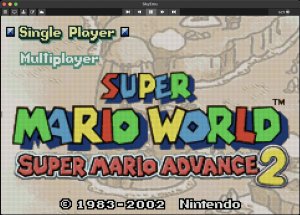
Developed for high accuracy, it has been shown to be more accurate than mGBA and VBA. It also supports GameBoy Advance. It is also convenient to assign fast forward and save states to the gamepad buttons. Also, rewinding is interesting, and the rewind button allows you to rewind to any point you want. Using "xBRZ" as an upscale filter will smooth the screen without blurring.
|
||
| VBA |  |
|

It is a very complete emulator, and almost all games run perfectly and have a wide range of functions. It also supports the GameBoy Advance. Compared to other emulators, there are 21 filters to choose from, and if you set the Video display filter to "xBRZ 6x", you will be amazed at how smooth the outlines become. In addition, all settings, not just fast forward and state save, can be assigned to the gamepad. The original VBA is gone, but development continues with a fork, VBA-M.
|
||