| ・Home |
| Ninteodo |
|---|
| ・NES(Famicom) |
| ・SNES(Super Famicom) |
| ・GameBoy/Color |
| ・GameBoy Advance |
| ・NINTENDO64 |
| ・GameCube |
| ・Wii |
| ・Wii U |
| ・Nintendo DS |
| ・Nintendo 3DS |
| ・Nintendo Switch |
| Sony |
|---|
| ・PlayStation |
| ・PlayStation 2 |
| ・PlayStation 3 |
| ・PSP |
| ・PS Vita |
| Sega |
|---|
| ・Mega Drive(Genesis) |
| ・Game Gear |
| ・Sega Saturn |
| ・Dreamcast |
| Microsoft |
|---|
| ・Xbox |
| ・Xbox 360 |
| NEC |
|---|
| ・PC Engine(TurboGrafx-16) |
| ・PC-FX |
| Others |
|---|
| ・Multi-system Emulator |
| ・About |
 PC Engine Overview
PC Engine Overview
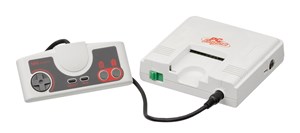
The PC Engine is a home video game console released by NEC Home Electronics in October 1987, this home video game console was NEC's first entry into the video game market. In some regions, it was released under the name "Turbo Grafx 16". After the PC Engine was launched, as many as nine models were released: Shuttle, CoreGX, SuperGX, GT, CoreGX2, Duo-LT, Duo-R, and Duo-RX. The media was also complicated with five different types of media: HuCARD/CD-ROM2/SUPER CD-ROM2/Super CD-ROM2/SuperGRAFX/Arcade Card.
|
 PC Engine Emulator Overview
PC Engine Emulator OverviewThe emulator is highly complete and can run most games. Also, even integrated graphicss can play without problems.
To run CD-ROM2, many software programs require a BIOS.
 PC Engine Emulator list
PC Engine Emulator list
| Feature | MagicEngine | Mesen | npce | Ootake | pcejin |
|---|---|---|---|---|---|
| Save State | × | × | × | × | × |
| Gamepad | × | × | × | × | × |
| Video Filter | × | ||||
| Fast forward | × | × | × | ||
| Netplay | × | × | |||
| Screenshot | × | × | × | × | |
| Audio Recording | × | × | × | ||
| Video Recording | × | × | × | ||
| BIOS required | no | yes | yes | yes | yes |
| Platform |   |
  |
 |
 |
 |
| Recommended ranking | 3rd place | 1st place | 4th place | 2nd place | 5th place |
| MagicEngine |  |
|

This PC Engine emulator supports HuCARD/CD-ROM2/SUPER CD-ROM2/SUPERGRAFX/Arcade Card and is highly complete, running almost all games. The key point is that it does not require BIOS and is MAC-compatible, which is not the case with other PC Engine emulators. This product is shareware for 20 US$ and can be played for 5 minutes in its unregistered state.
|
||
| Mesen |  |
|
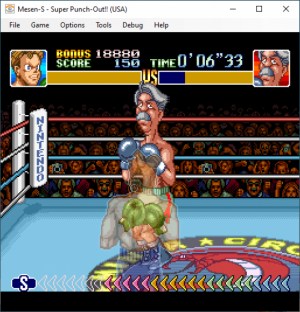
It offers a range of useful functions and supports HuCARD/CD-ROM2/SUPER CD-ROM2/Super CD-ROM2/SuperGRAFX/Arcade Card. It is the only one of the major PC Engine emulators that supports filters, and setting the "Video Filter" to hq4x or xBRZ 6x will smooth out the contours. In addition to functions such as speed UP/Down, rewind, rapid fire, etc., hotkeys for each function including these can be assigned to gamepad buttons. For save/load states, you can see the screen at the time of state save at [File]>[Load State]>[Load State Menu], so it is easy to see where the state was saved. Microsoft's ".NET 6.0 Runtime" is required to start Mesen. The download URL will be displayed at the first startup. Mesen supports the NES, GameBoy/Color, and SNES as well as the PC Engine.
|
||
| npce |  |
|
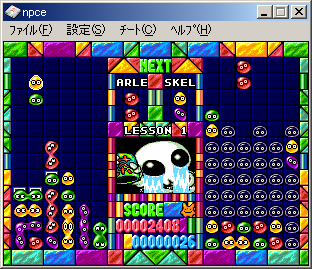
PC Engine emulator developed in Japan, compatible with HuCARD/CD-ROM2/SUPER CD-ROM2. There are many additional features such as netplay, screenshots, movie recording, etc. It is a very old emulator, but it functions and works fine.
|
||
| Ootake |  |
|
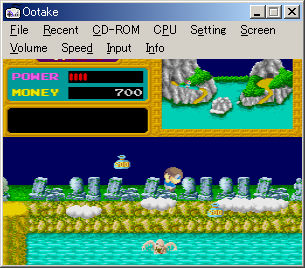
PC Engine emulator compatible with HuCARD/CD-ROM2/SUPER CD-ROM2/SUPERGRAFX/Arcade Card. As indicated by this software's concept of "sound quality/picture quality/operability/fine accuracy," it is rich in menus and can be customized in various ways.
|
||
| pcejin |  |
|
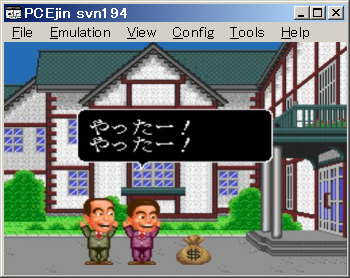
PC Engine emulator compatible with Hu Card/SG/CD-ROM2. The menu is simple and easy to handle.
|
||