| ・Home |
| Ninteodo |
|---|
| ・NES(Famicom) |
| ・SNES(Super Famicom) |
| ・GameBoy/Color |
| ・GameBoy Advance |
| ・NINTENDO64 |
| ・GameCube |
| ・Wii |
| ・Wii U |
| ・Nintendo DS |
| ・Nintendo 3DS |
| ・Nintendo Switch |
| Sony |
|---|
| ・PlayStation |
| ・PlayStation 2 |
| ・PlayStation 3 |
| ・PSP |
| ・PS Vita |
| Sega |
|---|
| ・Mega Drive(Genesis) |
| ・Game Gear |
| ・Sega Saturn |
| ・Dreamcast |
| Microsoft |
|---|
| ・Xbox |
| ・Xbox 360 |
| NEC |
|---|
| ・PC Engine(TurboGrafx-16) |
| ・PC-FX |
| Others |
|---|
| ・Multi-system Emulator |
| ・About |
 Mega Drive Overview
Mega Drive Overview
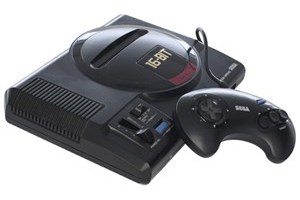
The Mega Drive is a home video game console released by Sega in October 1988. Its abbreviated name is "MD". In some regions, it was released under the name "Genesis". It was released as the successor to the Master System. It is backward compatible with the Master System. In 1991, the "Mega CD" was released, which could handle CD-ROMs, and in 1994, the "Super 32x" was released, which could be upgraded to 32-bit machines, but the number of titles supported did not grow. As for video game software, masterpieces such as Sonic the Hedgehog and Phantasy Star were created that have been carried over to today's video game consoles.
|
 Mega Drive Emulator Overview
Mega Drive Emulator OverviewDecades have passed since its initial development, and almost all of the games are now playable.
As additional features, there are also emulators with functions that exceed those of the actual device, such as high-definition and netplay.
BIOS is required to run Mega CD and Super 32X.
 Mega Drive Emulator list
Mega Drive Emulator list
| Feature | Ages | BlastEm | Kega Fusion | Gens |
|---|---|---|---|---|
| Save State | x | x | x | x |
| Gamepad | x | x | x | x |
| Video Filter | x | x | x | |
| Fast forward | x | |||
| Netplay | x | x | ||
| BIOS required | yes | no | yes | yes |
| Platform |  |
   |
 |
 |
| Recommended ranking | 4th place | 1st place | 2nd place | 3rd place |
| Ages |  |
|
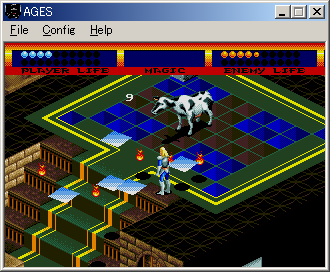
In addition to Mega Drive, Master System/Mega CD/Super 32X are supported. Minimum System Requirements are 350 MHz for the Mega Drive and 500 MHz for the Super 32X. BIOS is required to run Mega CD and Super 32X.
|
||
| BlastEm |  |
|
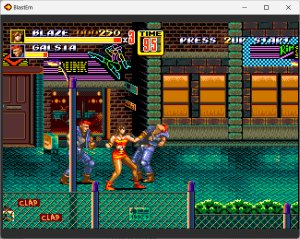
There are no problems at all with performance or accuracy. It is also the only one with speed adjustment. It is useful because it allows speed adjustment and state saving to be assigned to the gamepad. There is no filter function, so dots are noticeable when the image is enlarged.
|
||
| Kega Fusion |  |
|
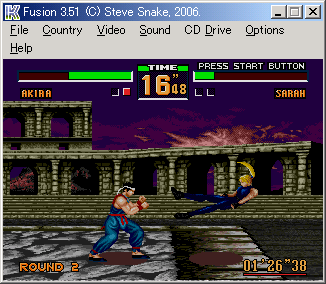
In addition to the Mega Drive, the Master System, Mega CD, and Game Gear are also supported. BIOS is required to run the Mega CD.
|
||
| Gens |  |
|
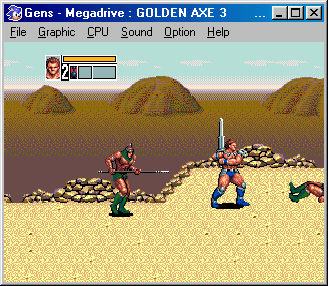
Almost all games will work. In addition to Mega Drive, Mega CD and Super 32X are also supported. There are several fork versions with improvements. The major forks are listed below. To change the language, download the language from the download link and overwrite "language.dat". Note that BIOS is required to run Mega CD and Super 32X.
|
||
| List of forks of Gens | ||
|---|---|---|
| Gens32 | 2013/10/17 | Enhanced audio features. |
 |
||
| Gens/GS | 2009/11/22 | Filters such as hq4x have been added. |
  |
||
| Gens Plus! | 2005/08/06 | Master system and game gear are supported. hq3x and other filters have been added. |
 |
||
| Gens Re-Recording | 2013/10/20 | Fast forward, slow down, record, and customize hotkeys. |
 |
||