| ・Home |
| Ninteodo |
|---|
| ・NES(Famicom) |
| ・SNES(Super Famicom) |
| ・GameBoy/Color |
| ・GameBoy Advance |
| ・NINTENDO64 |
| ・GameCube |
| ・Wii |
| ・Wii U |
| ・Nintendo DS |
| ・Nintendo 3DS |
| ・Nintendo Switch |
| Sony |
|---|
| ・PlayStation |
| ・PlayStation 2 |
| ・PlayStation 3 |
| ・PSP |
| ・PS Vita |
| Sega |
|---|
| ・Mega Drive(Genesis) |
| ・Game Gear |
| ・Sega Saturn |
| ・Dreamcast |
| Microsoft |
|---|
| ・Xbox |
| ・Xbox 360 |
| NEC |
|---|
| ・PC Engine(TurboGrafx-16) |
| ・PC-FX |
| Others |
|---|
| ・Multi-system Emulator |
| ・About |
 Multi-system Emulator Overview
Multi-system Emulator Overview

Multi-system emulator is an emulator that reproduces multiple game consoles. They range from emulators that support a few consoles to emulators that support dozens of consoles. For relatively new consoles such as PS2 and Nintendo 3DS, stand-alone emulators tend to be more accurate and functional. Advantages of Multi-system Emulator are that there is no need to switch emulators for each console, and key settings can be standardized. Disadvantages are that the initial settings for multiple game consoles are managed by a single emulator, so the initial settings may take some time to set up. BIOS, etc. may be required when playing on some game consoles. |
 Multi-system Emulator list
Multi-system Emulator list
| Feature | ares | BizHawk | MAME | Mednafen | Mesen | RetroArch |
|---|---|---|---|---|---|---|
| Save State | x | x | x | x | x | x |
| Gamepad | x | x | x | x | x | x |
| Video Filter | x | x | x | x | x | |
| Fast forward | x | x | x | x | x | |
| Netplay | x | x | x | |||
| Platform |    |
 |
   |
   |
  |
   |
| Recommended ranking | 6th place | 3rd place | 2nd place | 4th place | 5th place | 1st place |
| Compatibility | ares | BizHawk | MAME | Mednafen | Mesen | RetroArch | |
|---|---|---|---|---|---|---|---|
| Nintendo | |||||||
| NES | x | x | x | x | x | x | |
| Disk System | x | x | x | x | x | x | |
| SNES | x | x | x | x | x | x | |
| Gameboy/Color | x | x | x | x | x | x | |
| Virtual Boy | x | x | x | x | |||
| Gameboy Advance | x | x | x | x | x | ||
| NINTENDO64 | x | x | x | x | |||
| GameCube | x | ||||||
| Wii | x | ||||||
| Wii U | |||||||
| Nintendo DS | x | x | |||||
| Nintendo 3DS | x | ||||||
| Nintendo Switch | |||||||
| Sony | |||||||
| PlayStation | x | x | x | x | x | ||
| PlayStation 2 | x | ||||||
| PlayStation 3 | |||||||
| PSP | x | ||||||
| PS Vita | |||||||
| Sega | |||||||
| Master System | x | x | x | x | x | ||
| Mega Drive | x | x | x | x | x | ||
| Mega CD | x | x | x | x | |||
| Game Gear | x | x | x | x | x | ||
| Super 32X | x | x | x | ||||
| Sega Saturn | x | x | x | x | |||
| Dreamcast | x | ||||||
| NEC | |||||||
| PC Engine | x | x | x | x | x | x | |
| SuperGX | x | x | x | x | x | ||
| CD-ROM2 | x | x | x | x | x | ||
| PC-FX | x | x | |||||
| MS | |||||||
| Xbox | |||||||
| Xbox 360 | |||||||
| SNK | |||||||
| NEOGEO | x | x | x | ||||
| NEOGEO Pocket | x | x | x | x | x | ||
| Others | |||||||
| 3DO | x | ||||||
| WonderSwan/Color | x | x | x | x | x | ||
| PC | |||||||
| FM TOWNS | |||||||
| MSX | x | x | x | ||||
| PC98 | x | ||||||
| X68000 | x | ||||||
| ares |  |
|

It is compatible with 30 game consoles and PCs, including NES, SNES, NINTENDO64, GameBoy Advance, PS, Mega Drive, Game Gear, PC Engine, and WonderSwan. See the bottom of the official site for details. The menus are easy to understand and there are no difficult settings required to get started.
|
||
| BizHawk |  |
|

It is compatible with 27 game consoles and PCs, including NES, SNES, NINTENDO64, GameBoy, GameBoy Advance, PS, Master System, Mega Drive, Game Gear, Saturn, PC Engine, and Wonder Swan. For details, see around the middle of the official website. Audio recording and video recording functions are available.
|
||
| MAME |  |
|

It supports a very wide variety of hardware, including home video game consoles from Nintendo, Sony, Sega, and others, arcade game machines from Namco, Sega, Taito, and others, as well as personal computers, microcomputers, PDAs, and others. MAME is only compatible with relatively old game consoles, and not with recent game consoles (e.g. Nintendo Switch). See EmuGen for details on supported game consoles. |
||
| Mednafen |  |
|

It is compatible with 17 game consoles including NEOGEO Pocket, Wonder Swan, GameBoy, GameBoy Advance, NES, SNES, PC Engine, PC-FX, Game Gear, Saturn, and PS. See Official website for details. Mednafen itself is command-line operated, so it is convenient to use the following launchers. ・MedGui Reborn(updated 2023/01/26) ・mednaffe(updated 2021/11/30)
|
||
| Mesen |  |
|
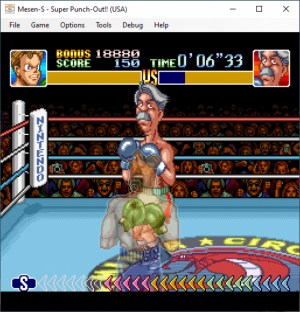
It is compatible with the NES, SNES, Game Boy, Game Boy Color, and PC Engine. Compared to other multi-system emulators, the number of supported systems is small, but it is feature-rich and easy to use. .NET6 from Microsoft is required to run it.
|
||
| RetroArch |  |
|
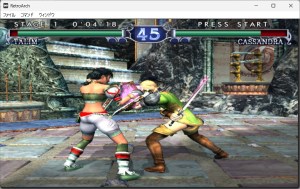
It is compatible with more than 70 game consoles and PCs, including NES, GameBoy Advance, Wii, PS, PS2, PSP, PC Engine, Mega Drive, Dreamcast, PC-98, and more. See Winpedia for more information. It is rich in useful features and has a sophisticated interface. You can manage lists by console, display thumbnails and total play time. After installing RetroArch, download the necessary cores. A core means the emulator itself, and there is a core for each console, such as NES cores, PS cores, Mega Drive cores, etc. Some cores are made specifically for RetroArch, while others are based on stand-alone emulators.
|
||