| ・Home |
| Ninteodo |
|---|
| ・NES(Famicom) |
| ・SNES(Super Famicom) |
| ・GameBoy/Color |
| ・GameBoy Advance |
| ・NINTENDO64 |
| ・GameCube |
| ・Wii |
| ・Wii U |
| ・Nintendo DS |
| ・Nintendo 3DS |
| ・Nintendo Switch |
| Sony |
|---|
| ・PlayStation |
| ・PlayStation 2 |
| ・PlayStation 3 |
| ・PSP |
| ・PS Vita |
| Sega |
|---|
| ・Mega Drive(Genesis) |
| ・Game Gear |
| ・Sega Saturn |
| ・Dreamcast |
| Microsoft |
|---|
| ・Xbox |
| ・Xbox 360 |
| NEC |
|---|
| ・PC Engine(TurboGrafx-16) |
| ・PC-FX |
| Others |
|---|
| ・Multi-system Emulator |
| ・About |
 GameBoy Advance Overview
GameBoy Advance Overview
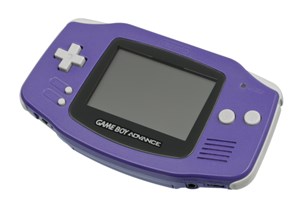
The GameBoy Advance is a handheld video game console released by Nintendo in March 2001. It is abbreviated as "GBA". It is backward compatible with GameBoy/Color. Compared to the previous generation GameBoy Color, the screen size is approximately 25% larger, and both the number of simultaneous colors and processing performance have increased significantly. In addition, because it was more powerful than the SNES despite its compact size, many ports from the SNES were released.
|
 GameBoy Advance Emulator Overview
GameBoy Advance Emulator OverviewMore than 10 years after its initial development, it is almost perfect as an emulator. In particular, mGBA and VBA surpass all other emulators in terms of versatility.
When played on a PC, it can be played on a much larger screen than on the GBA. Also, the filter function smoothes out the outlines, making it possible to play on a cleaner screen than on the actual device.
Some emulators are compatible with GameBoy and GameBoy Color.
 GameBoy Advance Emulator list
GameBoy Advance Emulator list
| Feature | Hades | mGBA | NO$GBA | SkyEmu | VBA |
|---|---|---|---|---|---|
| Save State | x | x | x | x | x |
| Gamepad | x | x | x | x | x |
| Video Filter | x | x | x | x | x |
| Fast forward | x | x | x | x | |
| Netplay | |||||
| Screenshot | x | x | x | ||
| Audio Recording | x | ||||
| Video Recording | x | x | |||
| BIOS required | yes | no | no | no | no |
| Platform |    |
  |
 |
   |
   |
| Recommended ranking | 3th place | 1st place | 5th place | 4th place | 2nd place |
| Hades |  |
|
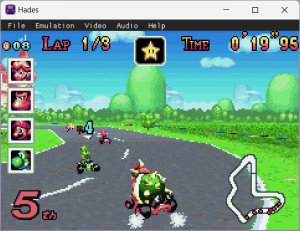
Development is in progress and the game can be played without problems, although there are not many features yet. This emulator requires a BIOS, but you can download a copyright-free BIOS from the official website "replacement BIOS".
|
||
| mGBA |  |
|

It has many useful functions. It also supports GameBoy/Color. It has many useful functions such as state save/load, gamepad assignment for game speed adjustment, rewind function, rapid fire function, etc. It also has a full range of media output functions, and can save videos in animated GIF, H.264, H.265, VP8, and VP9. In addition, core information such as palette information, tile information, and memory information can be viewed.
|
||
| NO$GBA |  |
|

It also supports the Nintendo DS. The functions are fairly simple. There is a gaming version and a debug version, with an enhanced debug mode available in the debug version.
|
||
| SkyEmu |  |
|
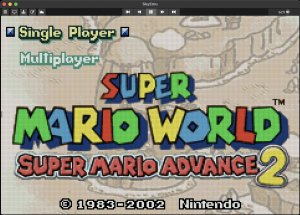
Developed for high accuracy, it has been shown to be more accurate than mGBA and VBA. It also supports GameBoy/Color. The rewind function is interesting, and the rewind button allows you to rewind to any point you want.
|
||
| VBA |  |
|

It is very complete as an emulator, and almost all games run perfectly and have a wide range of functions. It also supports GameBoy/Color. Compared to other emulators, there are 21 filters to choose from, and if you set the Video display filter to "xBRZ 6x", you will be amazed at how smooth the outlines become. In addition, all settings, not just fast forward and state save, can be assigned to the gamepad. The original VBA is gone, but development continues with a fork, VBA-M.
|
||