| ・Home |
| Ninteodo |
|---|
| ・NES(Famicom) |
| ・SNES(Super Famicom) |
| ・GameBoy/Color |
| ・GameBoy Advance |
| ・NINTENDO64 |
| ・GameCube |
| ・Wii |
| ・Wii U |
| ・Nintendo DS |
| ・Nintendo 3DS |
| ・Nintendo Switch |
| Sony |
|---|
| ・PlayStation |
| ・PlayStation 2 |
| ・PlayStation 3 |
| ・PSP |
| ・PS Vita |
| Sega |
|---|
| ・Mega Drive(Genesis) |
| ・Game Gear |
| ・Sega Saturn |
| ・Dreamcast |
| Microsoft |
|---|
| ・Xbox |
| ・Xbox 360 |
| NEC |
|---|
| ・PC Engine(TurboGrafx-16) |
| ・PC-FX |
| Others |
|---|
| ・Multi-system Emulator |
| ・About |
 SNES Overview
SNES Overview

The SNES (Super Nintendo Entertainment System) is a home video game console released by Nintendo in November 1990. In some regions, it was released under the name "Super Famicom". The number of simultaneous colors increased about 10 times that of the NES, and the processing power also improved dramatically, with the ability to zoom in, zoom out, and rotate. As for game software, the Super Mario series such as Super Mario Kart, sequels to Dragon Quest and Final Fantasy, as well as ports from arcade games such as Street Fighter II have been released. In October 2017, Nintendo released a palm-sized SNES in the Nintendo Classic Mini series.
|
 SNES Emulator Overview
SNES Emulator OverviewSince several decades have passed since the development of the initial emulators, the degree of perfection is high and there are almost no games that do not work. Also, it is lightweight and runs well even on a integrated graphics.
The filter function in many emulators smoothes out the contours, allowing the player to play on a cleaner screen than on the actual device.
Since the emulators are already completed, some of them have older update dates, but there is no problem at all in operation. Please choose the one you like based on the functions.
 SNES Emulator list
SNES Emulator list
| Feature | bsnes | Mesen | Snes9x | ZSNES |
|---|---|---|---|---|
| Save State | x | x | x | x |
| Gamepad | x | x | x | x |
| Video Filter | x | x | x | x |
| Fast forward | x | x | x | x |
| Netplay | x | x | x | |
| Screenshot | x | x | x | |
| Audio Recording | x | x | ||
| Video Recording | x | x | x | |
| BIOS required | no | no | no | no |
| Platform |    |
  |
   |
   |
| Recommended ranking | 3rd place | 2nd place | 1st place | 4th place |
| bsnes |  |
|

An emulation developed with an emphasis on accuracy, with HD Mode 7, a feature that improves the image quality of some games. Several forks have been developed.
|
||
| Mesen |  |
|
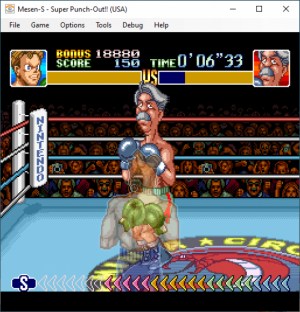
Like Snes9x, it is an emulator with many useful functions; almost everything that can be done in Snes9x can be done here. It is so much better than Snes9x in terms of usability. Mesen is superior in terms of less sound crackling at speed UP/Down, finer settings, and rapid fire speed adjustment. In addition, the state save screen can be viewed by clicking [File]>[Load State]>[Load State Menu], making it easier to see where the state was saved. Setting the "Video Filter" to hq4x or xBRZ 6x will result in a very smooth and easy-to-view display. Microsoft's ".NET 6.0 Runtime" is required to start Mesen. The download URL will be displayed at the first startup. Mesen supports the SNES as well as the NES, GameBoy/Color, and PC Engine.
|
||
| Snes9x |  |
|
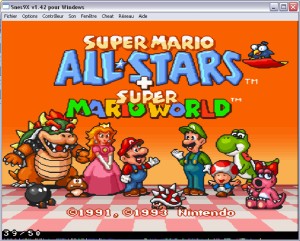
This is an emulator with many useful functions. Setting "Output Image Processing" to hq4x or 6xBRZ gives a very smooth and easy-to-view display. Since the hotkeys are confusing, the major hotkeys are listed below. Speed UP (+), Speed Down (-), State Save (Shift+F1-F9), State Load (F1-F9), Temporary Speed UP (TAB), Rewind (r) Settings for all hotkeys, including those listed above, can be found by pressing Alt+F9.
|
||
| ZSNES |  |
|

When this emulator was still under development, it was as popular as Snes9x. Unfortunately, the menu is a little difficult to use. You can set up key combos like "↓→A". Extensions such as .smc/.sfc/.swc/.fig/.mgd/.mgh/.ufo are supported.
|
||